Different applications require different hotkeys to turn pages. User can press and hold the "<" and ">" keys 1 second at the same time. This allows the presenter to switch to one of 3 modes. By default, the functions of "<" and ">" keys are Up and Down. They work for PowerPoint and Keynote. After the first switch, their functions are Right and Left. They work well for Prezi. After the second switch, their functions are the Page up and Page down. They work for web browsers and graphic viewers. After the third switch, their functions turn back to the Right and Left. The presenter will remember your setting for your next use.




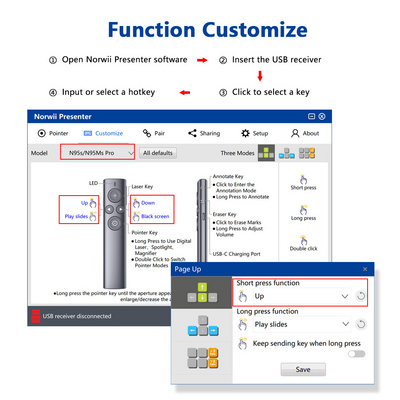












![[Fast dispatch] Wupr laser pointer line green red blue pocket laser pointer beam laser pen pointer](https://cdn.bestsuppliers.com/seo_products_img/wupro/f750b81b9699330180433e63dfe03dd2.jpg!/rotate/180/sq/400)