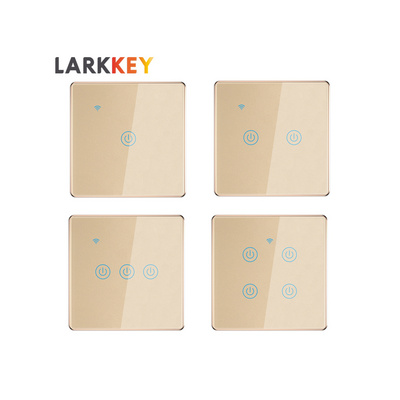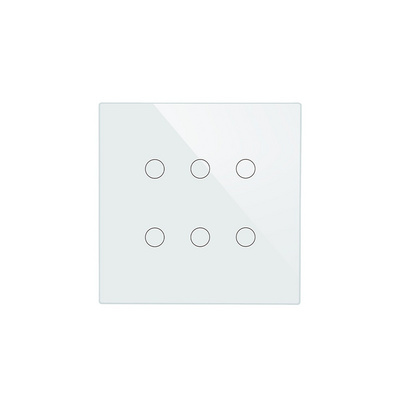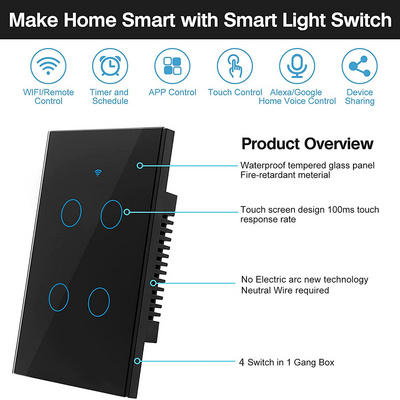
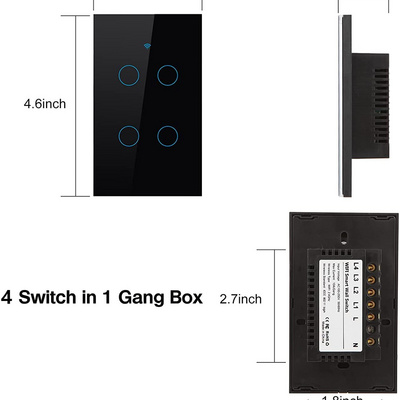

NaN / 0
Tuya/Smart Life 4 Gang Smart Wifi Touch Wall Switch/Smart Wifi Light Switch
Get Latest Price
US$ 6
≥1 Pieces
US$ 5.8
≥200 Pieces
US$ 5.5
≥1000 Pieces
US$ 5
≥10000 Pieces
Quick Details
Max. Current:
10A
Max. Voltage:
AC100V-240V
Network:
WIFI
Customized support:
OEM, ODM
Product Details
4 Gang 4 Way Smart Wireless Wifi Light Switch/Smart Touch Wall Switch
Product Description
The Wi-Fi Smart Light Switch uses your existing home Wi-Fi network to provide wireless control of your lights from anywhere,no hub required,it can easy replace the traditional switches directly,then you can start controlling your lights from your mobile phone by 'Smart Life' APP.The smart light switch also a normal switch,simply touch the switch to toggle your lights on or off.
Specification:
Wiring method: zero, FireWire
Rated Current:16A
Rated Voltage:AC110V~250V/50-60Hz
Rated Power:2400W
Wireless Standard:IEEE802.11b/g/n
Working Frequency:2.412~2.484MHz
Static Power Loss:≤0.3W
Working Temp:-20 C~75 C
Dimensions:120*74*39MM
Certification: CE, RoHS
Product Overviews


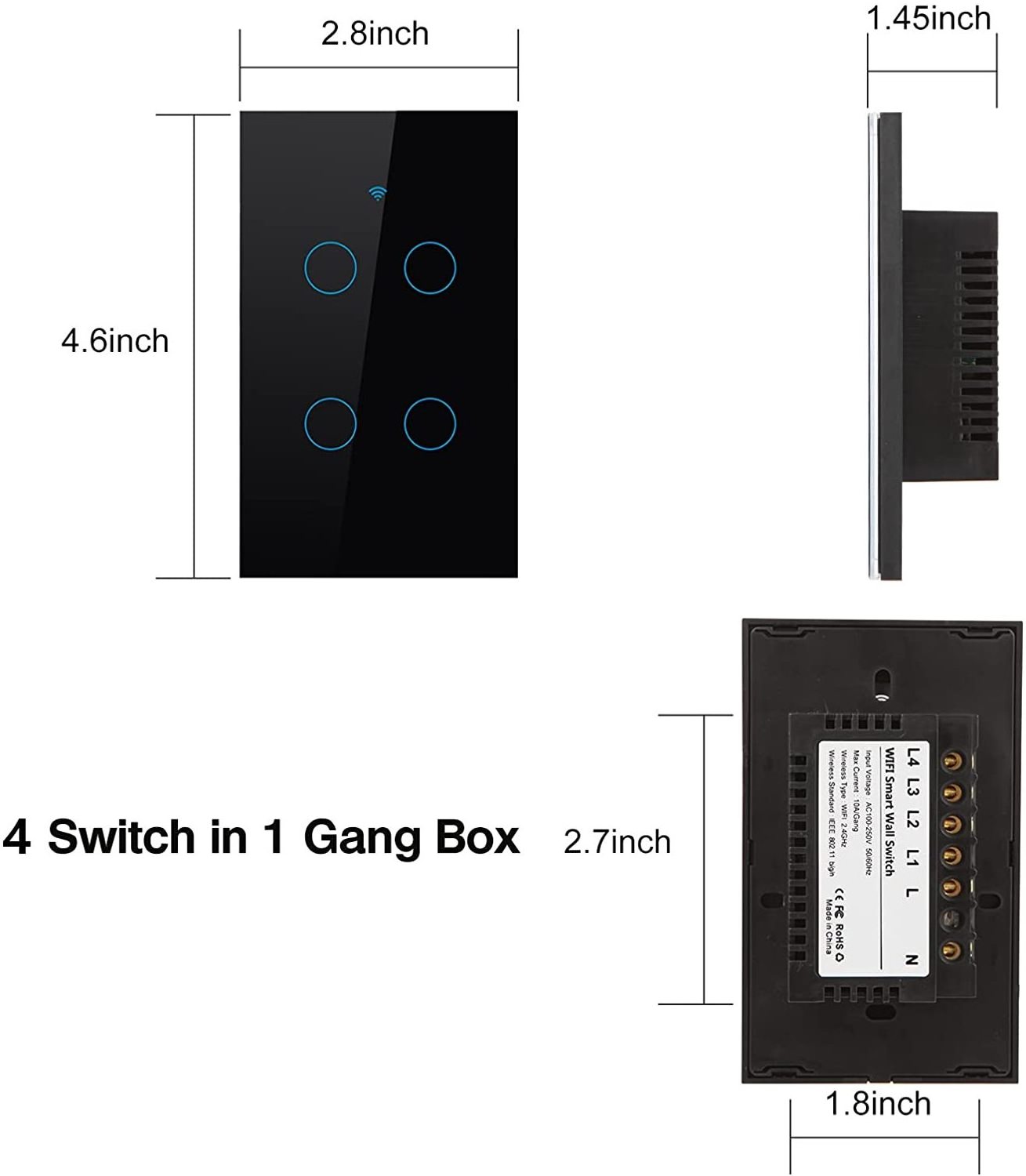

Application
Workshop
Packaging & Shipping
Certifications
Buying Guides
1. A neutral wire required.
2. WiFi supports 2.4 GHz only.
3. When you set wifi name and password, use numbers and letters, special symbols can work, too.
4. Not designed to work with metal face plate.(it interferes with the Wi-Fi signal)
5. The indicator light is blue when power on.
6. This is a touch switch, not mechanical.
7. If you’re not familiar with basic electrical work, please call a professional electrician to install switch,
FAQ
Q1: Does this work with Apple HomeKit?
A1: Sorry, it can not work with Apple HomeKit, but it work with Alexa, Google home and IFTTT.
Q2: Does this work as a sunrise/sunset timer for aquariums?
A2: YES, it is. It has timer function, you can set automatic schedules for your light to turn on at 6am and turn off at 10pm .
Q3: The touch option on the wall plate no longer works, can only turn off and on with Alexa or app and not manually. How to fix this issue?
A3: It was caused by the firmware update.You need to upgrade the firmware to the latest version or you just need to remove the switch from App and re-add it back to the App.
Explore More Products
Hot Searches