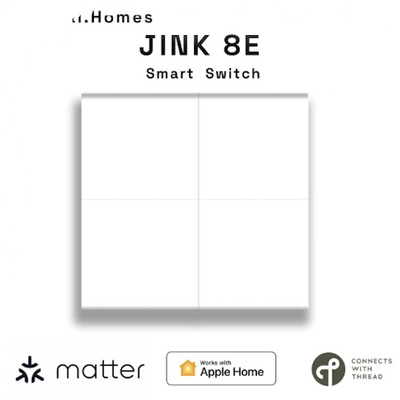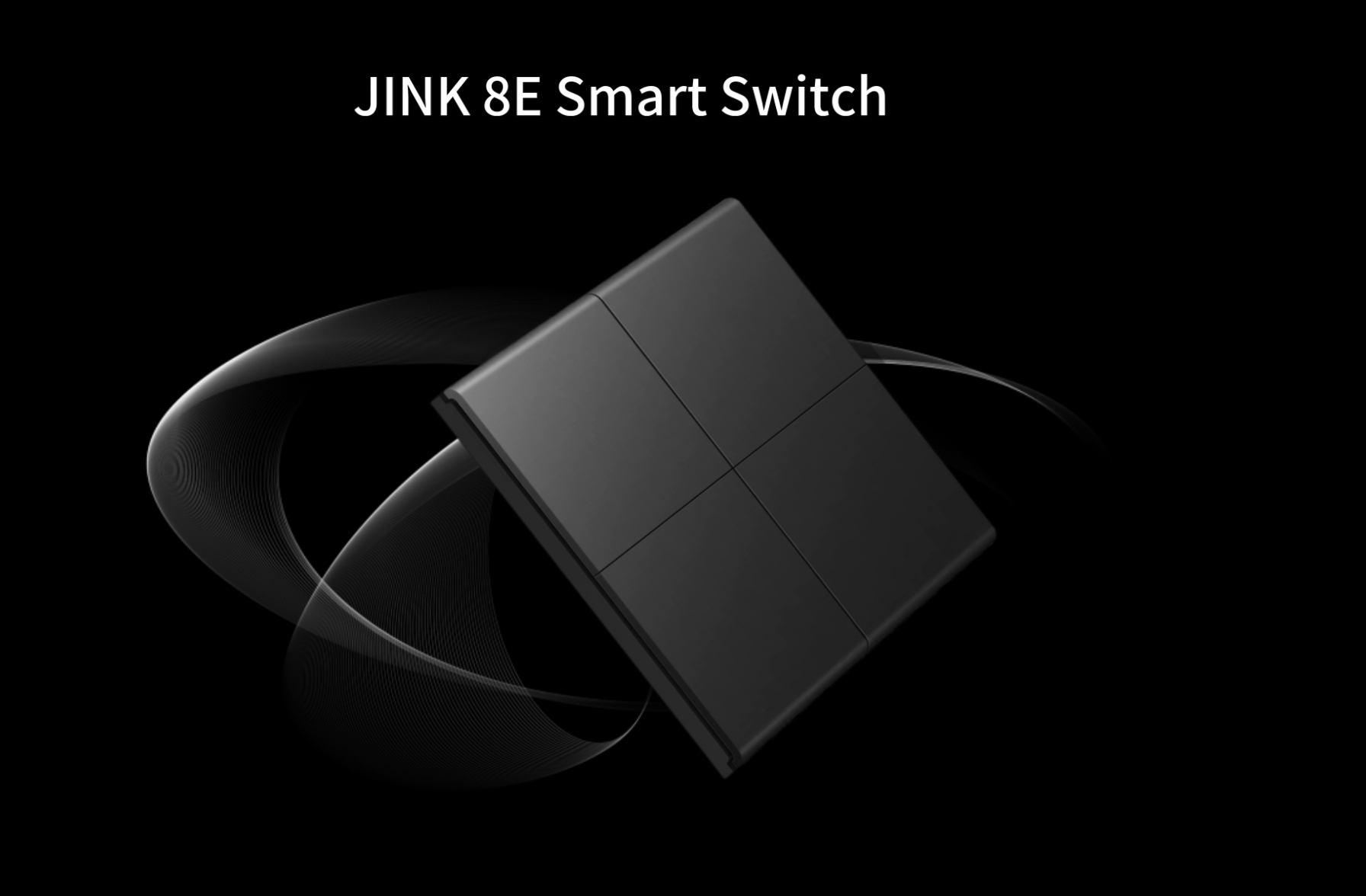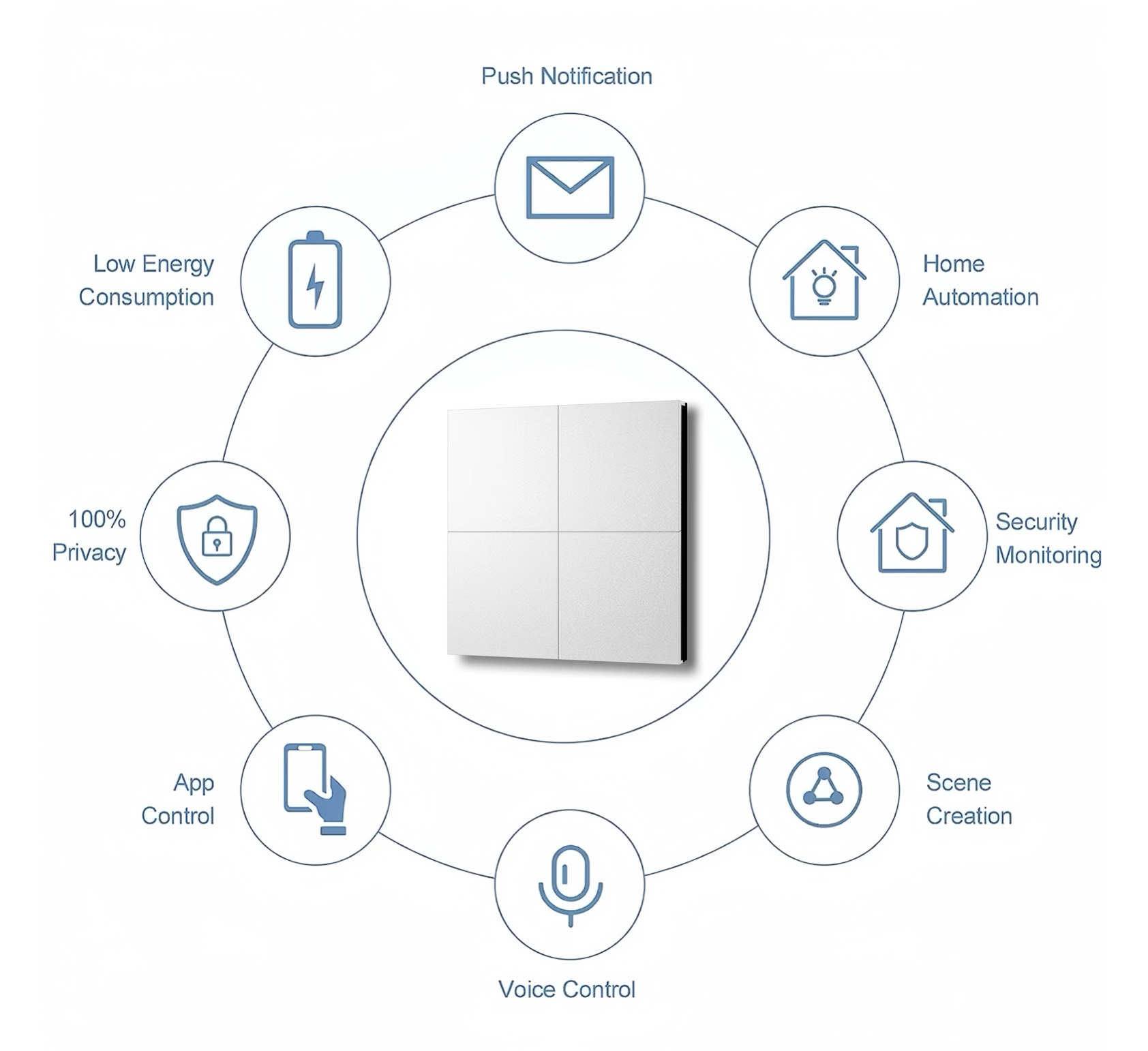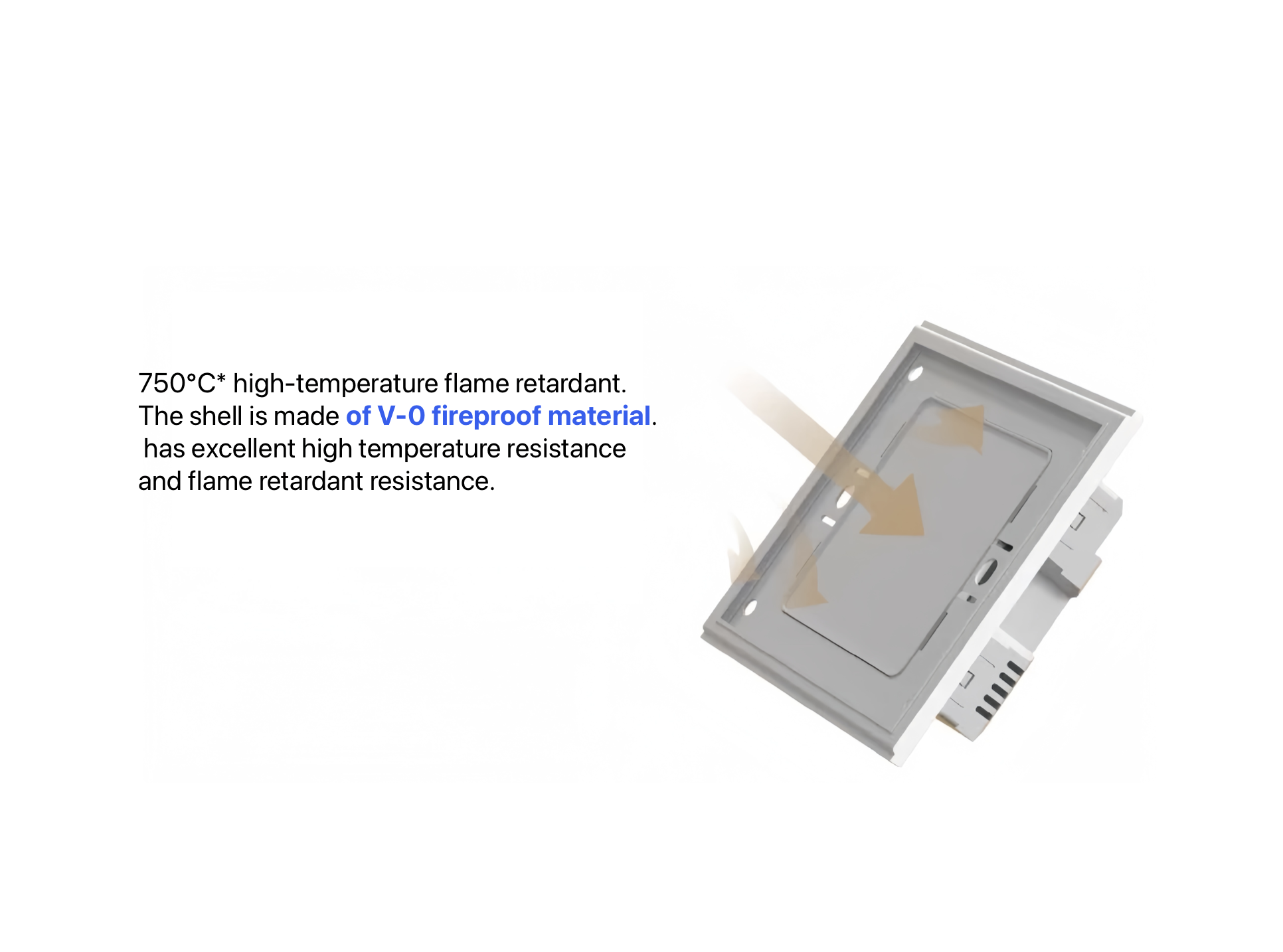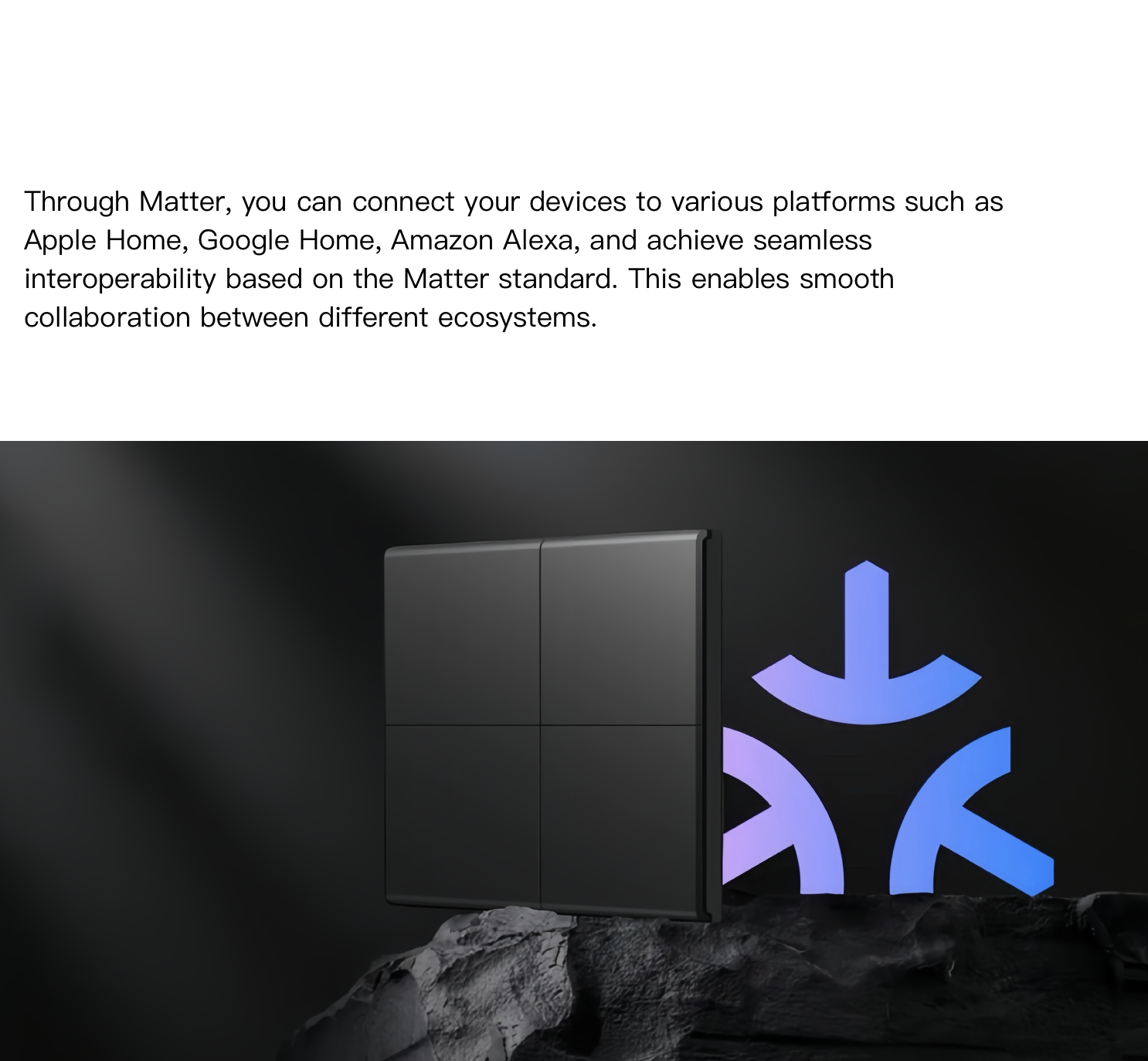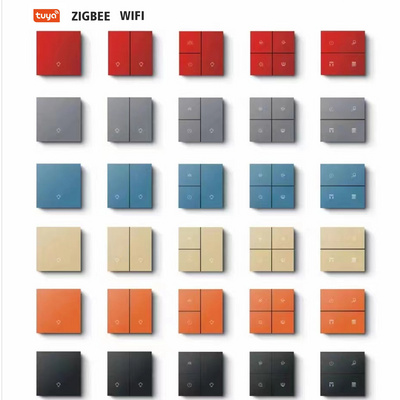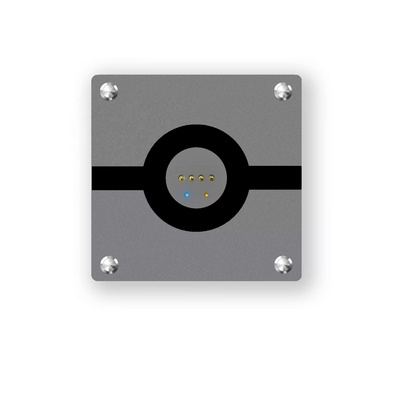Matter, formerly known as Project CHIP, is a new single and unified application layer connection standard that supports developers to connect and build a reliable and secure Internet of Things ecosystem, and improves the compatibility of smart homes and building devices. In order to support Matter devices, NXP provides a scalable and flexible security platform for various Matter applications (from terminal nodes to gateways), allowing equipment manufacturers to focus on product innovation and speed up product launch.