


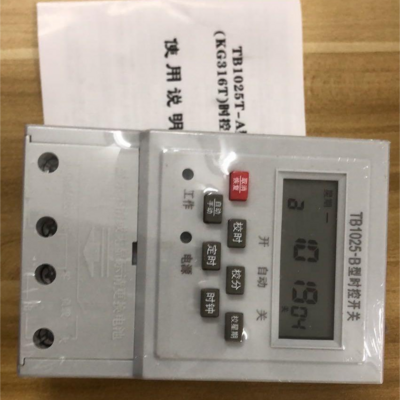


NaN / 0
Weekly Timer Switch 7 Days Program Electronic Programmable Digital Timer Switch 220V Countdown Timer
Get Latest Price
US$ 5.94
≥100 Pieces
US$ 5.72
≥500 Pieces
US$ 5.5
≥1000 Pieces
Quick Details
Max. Voltage:
220V
Place of Origin:
Guangdong, China
Brand Name:
RGP
Model Number:
TB1025-B
Product Details
Specification
|
Product name
|
Weekly Timer Switch 7 Days Program Electronic Programmable Digital Timer Switch 220V Countdown Timer
|
|
Model Number
|
TB1025-B
|
|
Material
|
PC
|
Details Images


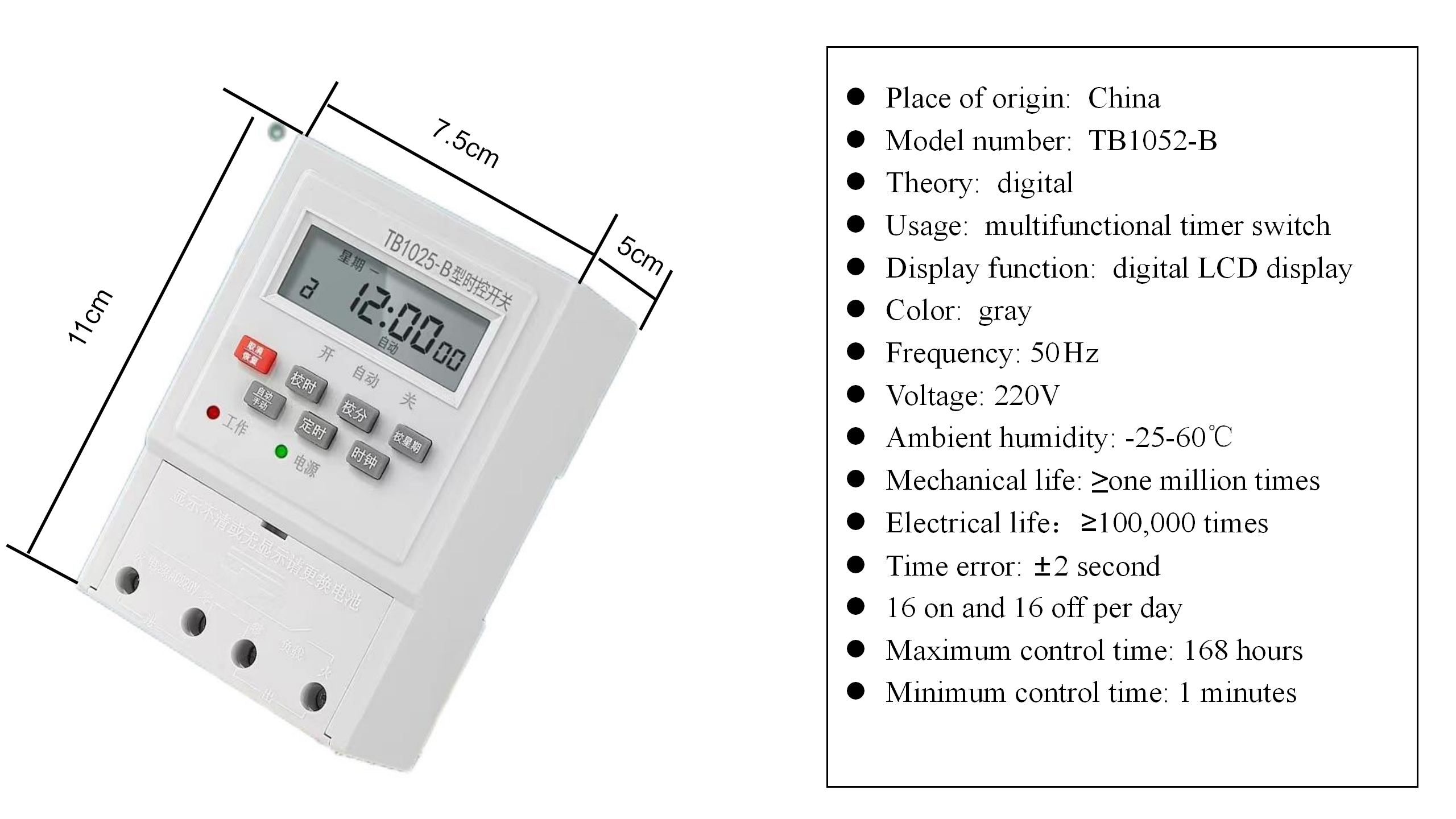

|
Installation and operation
|
|
|
|
|
||||
|
1.When the keyboard is not operated, it automatically locks in 15 seconds, the symbol "∂" is displayed in the lower left corner.
|
|
|
|
|
||||
|
2.Unlock: press the "cancel/restore" button 4 times, automatically unlock, symbol “∂” disappears.
|
|
|
|
|
||||
|
3.Press the "week", "hour" and "minute" buttons respectively, adjust to the Beijing time
|
|
|
|
|
||||
|
4.Set on and off times.
|
|
|
|
|
||||
|
Procedure
|
|
|
|
|
||||
|
Step
|
Button
|
Set Content
|
|
|
||||
|
1
|
press "timing"
|
start to set the on (show 1on)
|
|
|
||||
|
2
|
press"week"
|
set the time to open on a certain day or day or every day of the week
|
|
|
||||
|
3
|
press"hour,minute"
|
set an open time
|
|
|
||||
|
4
|
press "timing'
|
start to set the off (show 1 off)
|
|
|
||||
|
5
|
press"week"
|
set the time of the shutdown on a certain day or day or every day of the week
|
|
|
||||
|
6
|
press"hour, minute"
|
set the off time
|
|
|
||||
|
7
|
repeat step1-6
|
set the switch time for the remaining 2-16 times.If not, dispaly"..., -- ".
|
|
|
||||
|
8
|
press" clock"
|
return to the local time
|
|
|
||||
|
9
|
press " auto, manual "
|
make the switch sign "▼" point to the "off" position and adjust to the "automatic" position
|
|
|
||||
Attention
1.To prevent the contact from heating under strong current, tighten the screws on the terminal post when wiring.
2.
Do not install or disassemble the product when it is live.
3.
Replace the battery periodically to avoid unclear or no display due to insufficient battery power. (Time switch uses No. 5 battery)
4.
For equipment that may cause significant economic losses or personal safety, it is necessary to make sufficient allowance for technical characteristics and performance values when designing, and safety measures such as double circuit protection should be adopted.
Wiring Diagram
Product Application
Packing & Delivery
Certifications
Global Trade Show
FAQ
Q1: Do you have your own factory?
A1: Yes, we manufacture and trade in China for more than 8 years.
Q2: What are the payment methods?
A2: We accept T/T, L/C, Western Union, MoneyGram, Paypal.
Q3: How about your delivery time?
A3: Generally, it will take 7 to 10 days after receiving your prepayment.
Q4: Do you test all the goods before delivery?
A4: Yes, we do 100% testing before delivery.
Q5: What is the price?
A5: We will offer the best price on the premise of guaranteeing the quality.
Q6: Can you provide OEM customization service?
A6: OEM service provides design service and provides buyer label.
Q7: What should I do after the sale?
A7: When our metal parts are suitable for your products, we will follow up and wait for your feedback, any questions related to our metal parts, our experienced engineers are always ready to help.
A7: When our metal parts are suitable for your products, we will follow up and wait for your feedback, any questions related to our metal parts, our experienced engineers are always ready to help.
Hot Searches








