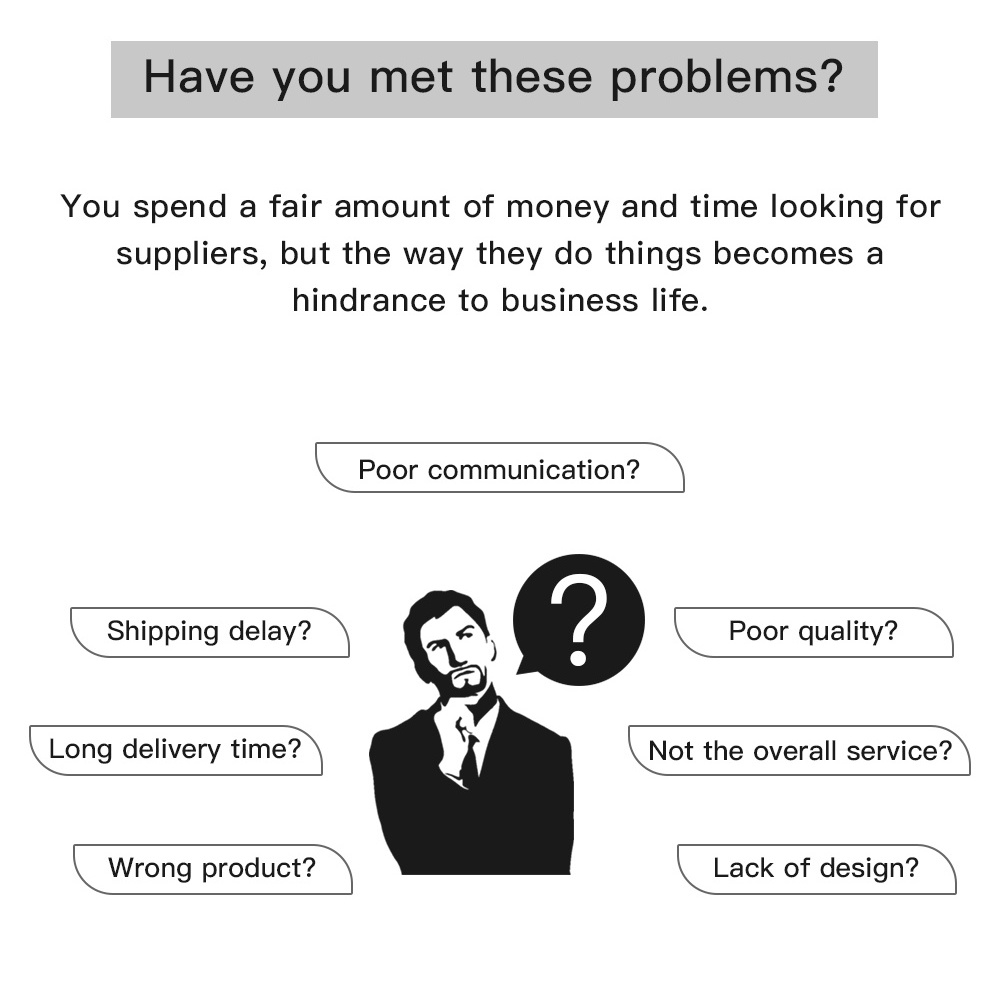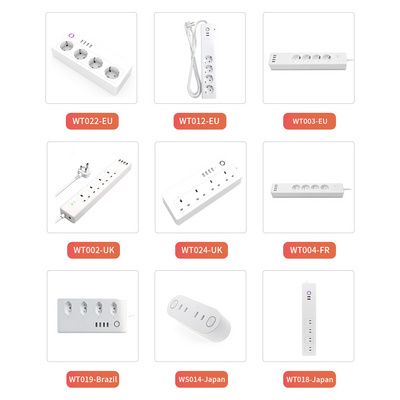
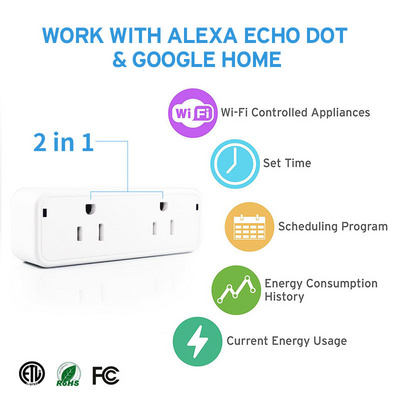

NaN / 0
2 in 1 Smart dual-socket WiFi control electrical appliance socket switching power supply smart plug
Get Latest Price
US$ 7.8
≥2 Pieces
US$ 7.6
≥200 Pieces
US$ 7.5
≥1000 Pieces
US$ 6
≥30000 Pieces
Quick Details
Rated Voltage:
110V-250V
Rated Current:
16A
Application:
Residential / General-Purpose
WIFI:
Yes
Product Details
Product Description
|
Descrition :
2. Work with Alexa/ Echo Dot& Google home .
3. 2-outlet wifi socket 15A with energy Monitoring.
4. Control two outlets separately by the apps or voice control with Alexa Echo Google Home.
5. Manage your devices via your phone or Voice Control. Save Energy and Reduce Costs for your life.
6. Intelligent Schedule - Smart socket could create multiple schedules to turn on/off your light,air-conditioner, water heater,etc electronic devices. Syn lights and home devices to pre-set times automatically.
7. Easy to Use -Connection is easy and reliable. You could install,configure,control the outlet in real-time with the free App.No more internet dropping off or frequent factory resetting.
8. Lifetime Warranty & Quality Certificated - Smart plug got the FCC & ETL certificate, keep electronics safe. Also we provide 100% REFUND or REPLACEMENT for LIFETIME warranty.
How it works:
Smart Phone or Tablet Instructions
1.Scan the QR code on the User Manual to download “ Smart life ” App from App store or Google play, then add the plug to the App.
2. Hold the device Reset Button until it starts blinking.
3. In the app, Add Device, to detect your new Plug.
4. Connect to your Wifi.
5.Rename your Plug.
How it works with Alexa
1.Download & Registration: Scan the QR code on the User Manual to download “ Smart Life ” App from App store or Google play, then add the plug to the App.
2.Open Alexa, from Home menu, select skills. Then search for “ Smart Life ” inside the categories.
3.Select” Smart Life ” from the search result, press “ Enavble ” to learn the skill.
4.Choose “ Discover Device ” , all your devices will appear in the listing.