





NaN / 0
EMS V-Line Facial Lifting Device Hot Compress Face Slimming Machine Microcurrent Double Chin V Face Shaped Cheek Belt
Get Latest Price
US$ 8.8
≥144 Pieces
US$ 8.5
≥300 Pieces
US$ 8.3
≥500 Pieces
US$ 7.6
≥2000 Pieces
Quick Details
Feature:
Face Lift, Skin Tightening, Acne Treatment, Skin Rejuvenation, Wrinkle Remover
Warranty:
13 Months
Place of Origin:
Guangdong, China
Brand Name:
Home Meiking
Product Details

Product Description
EMS V-Line Facial Lifting Device Hot Compress Face Slimming Machine Microcurrent Double Chin V Face Shaped Cheek Belt
Product Specification:
1. On/OFF Button: Long press for 1.5 seconds to turn on/off the machine/press the gear position adjustment button
2. M button: Mode Adjustment (Six modes in total).
Mode 1: Tight contour EMS (with massage function and gear selection)+blue light.
Mode 1: Tight contour EMS (with massage function and gear selection)+blue light.
Mode 2: V-shaped shaping EMS (with three gear options for operation).
Mode 3: low-frequency magnetic therapy EMS (reference scraping function, three gear selection)+red light Mode
4: sterilization and swelling reduction red light+EMS (reference scraping function, three gear selection)+heating at 45 degrees
Mode 5: Acne cleansing and beauty+Firming contour EMS (refer to massage function, gear selection)+Red light.
Mode 6: Photon rejuvenation blue light+EMS (refer to the acupuncture and moxibustion function, three gear selection)+vibration(related to the strength of EMS gear, the motor duty cycle is 60% (the same for six gears). Automatic shutdown for 3 minutes under
Mode 3: low-frequency magnetic therapy EMS (reference scraping function, three gear selection)+red light Mode
4: sterilization and swelling reduction red light+EMS (reference scraping function, three gear selection)+heating at 45 degrees
Mode 5: Acne cleansing and beauty+Firming contour EMS (refer to massage function, gear selection)+Red light.
Mode 6: Photon rejuvenation blue light+EMS (refer to the acupuncture and moxibustion function, three gear selection)+vibration(related to the strength of EMS gear, the motor duty cycle is 60% (the same for six gears). Automatic shutdown for 3 minutes under
4 loads, with a usage time of 15 minutes each time Stop working and charge normally.
5. When charging, the battery symbol red light stays on and goes off when fully charged.
6. Low voltage reminder function, automatic shutdown when charging symbol flashes 5 times.
7. The default gear for each mode is the first gear.
Instructions:
1. When you use the slimming beauty device,Please simply attach the device to the face and Then Operate it . The bottom of the slimming beauty device (chin fitting area) is equipped with a retractable device, which can be adjusted according to one's own facial shape to fully fit the facial skin for the best fit
2. Long press and hold the power button for 1.5 seconds to turn on the device, and Then you will hear the voice of " beep" Once Turn it on. Long press and hold the power button to turn it off.
3.There are Six modes of the slimming beauty device: tightening the contour, V-shaped shaping, low-frequency magnetic therapy, sterilization and swelling reduction, acne removal and beauty, and photon rejuvenation. Press the "M" Button every time to adjust to the next mode. Press the "M" Button: click on the mode selection loop
2. Long press and hold the power button for 1.5 seconds to turn on the device, and Then you will hear the voice of " beep" Once Turn it on. Long press and hold the power button to turn it off.
3.There are Six modes of the slimming beauty device: tightening the contour, V-shaped shaping, low-frequency magnetic therapy, sterilization and swelling reduction, acne removal and beauty, and photon rejuvenation. Press the "M" Button every time to adjust to the next mode. Press the "M" Button: click on the mode selection loop
Details Images

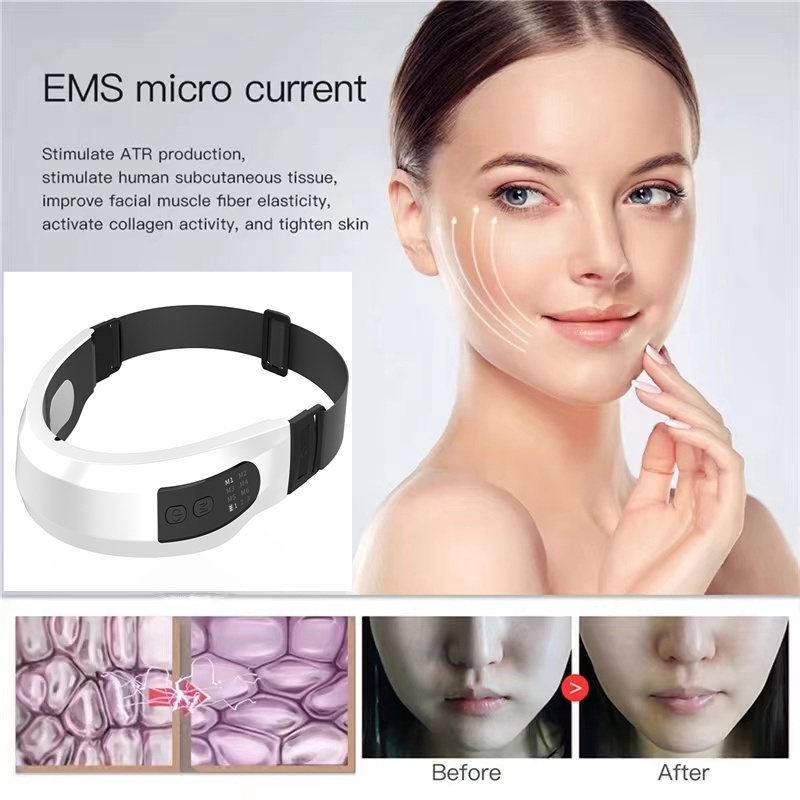

Product packaging
Package: Gift Box
Color Box Size:
174×163×50mm
Carton Qty:48pcs/ CTN
Carton Size:50*36*40cm
Carton weight:14.00kg/ CTN
Shipping ways: DHL, UPS, Fedex, By Air and By Sea.
Shipping ways: DHL, UPS, Fedex, By Air and By Sea.
Hot Searches








